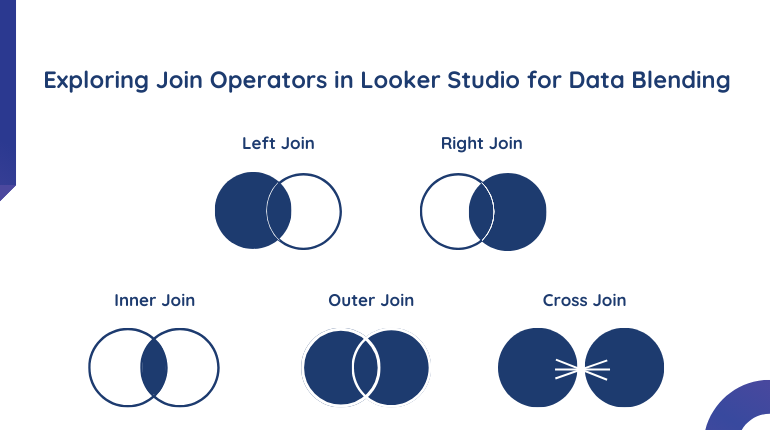In simple words, statistics and essential analytical tools are provided by Google Analytics for SEO and marketing goals. Moreover, if you have a physical presence, you can see your customers. You may observe and interact with them. On the other hand, websites without e-commerce analytics and related KPIs are oblivious to information about your clients.
Google Analytics tracks website performance and gathers visitor data. Furthermore, it may assist firms in identifying top user traffic sources, monitoring goal completions, identifying patterns and trends in user involvement, and evaluating marketing initiatives.
All-sized retail websites often utilize Google Analytics to gather and analyze consumer data. Furthermore, it helps to optimize marketing efforts, increase traffic. Most importantly, retain customers. Let’s take a look at some aspects related to it
What data collection does Google Analytics prohibit?
The GA forbids you from gathering personally identifiable information (PII) data. Moreover, to preserve users’ privacy, Google requires that no data be sent to it that may be used to identify users. Therefore, PII includes but is not limited to email addresses, personal phone numbers, and social security numbers.
In the Absence of Google Analytics Code, What happens?
Web analytics is critical to growing your business online. Moreover, it will provide visitor data to see what the consumer does most on the website, what distracts them, or what keeps them from completing the transaction.
It tracks and analyses user activity, internet content, device performance, and more. However, without Google Analytics on your website, you are missing valuable data for future purchases, marketing strategies, sales patterns, maintaining existing consumers, and attracting new purchasers. Furthermore, it is vital data for your company’s success in today’s competitive market.
How long does GA store data?
This question has no definitive answer. Regardless of your settings, it will preserve data for up to 26 months. However, you may choose to keep your user data for a shorter or longer period. Furthermore, to be secure, you may change the settings to keep your data longer or set it never to expire.
Why do E-commerce businesses need Google Analytics?
Google Analytics supplies e-commerce businesses with a wealth of data. For example, insight into your eCommerce store’s visitors is provided through the Audience reports. Undoubtedly, useful for marketing analytics and website optimization.
The Audience reports provide you with detailed information about your audience’s demographics (age, gender), geography (language, location), and technology (Mac vs PC, desktop vs mobile).
Furthermore, you may also examine the total number of visits (also known as sessions), the number of new vs returning users (pie plot), and data for each of the following parameters:
- New Users: The percentage of all visitors that are new to your site.
- Sessions: The total count of "sessions" a visitor has on your site.
- Users: Unique visitors count to your site.
- Pages per Session: The page count has seen on average each session (visit)
- Average Session Duration: The length of time visitors spend on your site on average.
- Pageviews: The total number of times your site's pages have been viewed.
- Bounce Rate: The percentage of visitors that abandon your site after just looking at one page.
The Audience Overview report includes further data on the following visitor metrics:
- Language
- Country/Territory
- City
- Browser
- Operating System
- Service Provider
- Smartphone Operating System
- Mobile Service Provider
- Mobile Screen Resolution
- Changing Segments
Is Google Analytics Big Data?
Google Analytics can be considered a significant player in the ample data space. It analyses all page views, visits, and clicks on your website, page time, etc. Additionally, it also streamlines the reporting of this data. Big Data refers to all the data created at an unprecedented pace globally. Furthermore, data may be organized or unstructured.
Today’s businesses attribute their success to a knowledge-based economy. Big Data must be turned into business information that organizations can use. You couldn’t handle all the massive data from your website without it.
Can Data Studios combine analytics with Google Ads?
One can use data blending in Google Data Studio to combine data sources. Separate data sources, not simply from the same app, maybe integrated if similar. However, Google Ads Connector has a free connector for Google Data Studio. Indeed, it’s as easy as connecting from the Google Data Studio connection gallery.
Data blending may quickly show functional correlations between data sources. Certainly, you save time on data handling and get additional opportunities to deliver relevant discoveries.
Can Analytics Access Google Data Studio?
Yes, it is feasible. This may assist in bringing in data from many sources. The Acquisition report is vital since it shows how visitors discovered you and arrived at your site. However, understanding what works (and doesn’t) to attract visitors and customers will help you drive more.
Knowing which channels generate traffic and revenue allows you to concentrate on those that work best for you. Evidently, understanding what other websites connect to you and how much traffic they drive helps you identify new prospects.
Conclusion:
Better data leads to better decisions & strategies for enterprises of all sizes. They are not limited to geographies, market shares, customer segments, and other classifications. Moreover, the most successful businesses of the future will be those who can utilize data to expand their markets and consumer base.