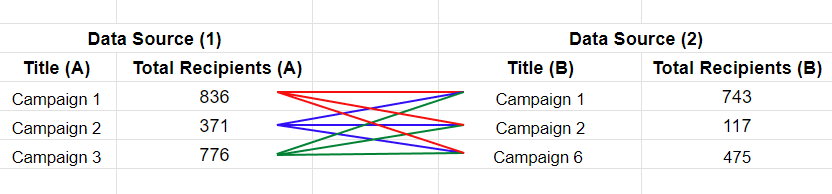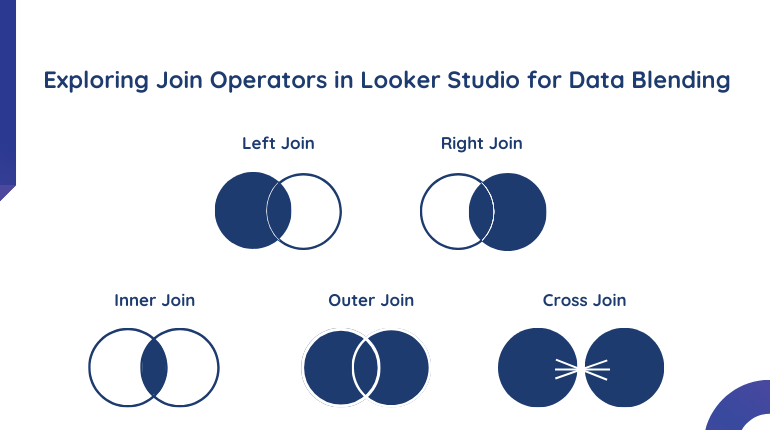
Data blending involves combining various data sources to create a unified dataset. This integration is effective when the joined data sources have at least one common dimension or a shared ‘join key.’
Inner Join:
The inner join is like the core of data blending in Looker Studio. It combines data from both sources based on matching join keys and excludes data that doesn’t have a match. This operation is ideal when you want to focus on the intersection of data, where join keys align between tables.
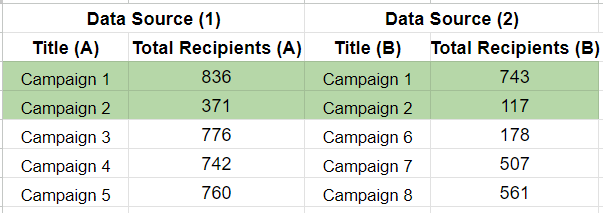
Outer Join:
An outer join is more inclusive than an inner join. It combines all data from both sources based on matching join keys but retains non-matching data by padding the non-matching columns with empty values in the joined table. This type of join is useful when you want to maintain all records, whether they have matching join keys or not.
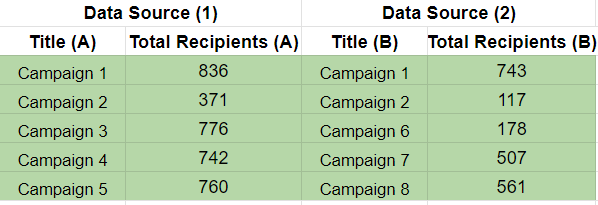
Left Join:
In a left join, all data from the left table is included, along with matching data from the right table based on the join keys. If there are no matches in the right table, the result will still include all records from the left table. This is helpful when you want to preserve all data from the primary (left) table.
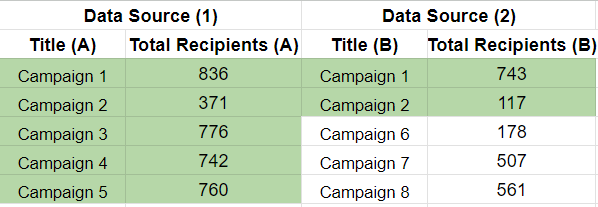
Right Join:
Conversely, a right join includes all data from the right table and matching data from the left table based on join keys. If there are no matches in the left table, the result includes all records from the right table. This join is valuable when the focus is on preserving all data from the secondary (right) table.
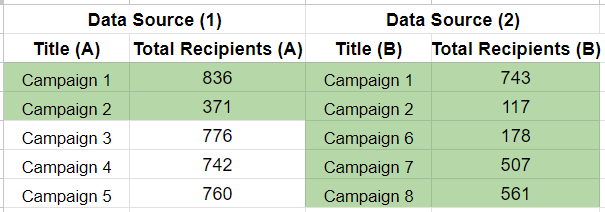
Cross Join:
The cross join is a special operation that creates a table with all possible row combinations from both tables, regardless of join keys. It essentially pairs each row from the first table with every row from the second table, resulting in a table with the number of rows equal to the product of the original tables. This type of join is powerful but should be used cautiously due to its potential to generate large result sets.