Home > Looker Studio Template Gallery > GA4 Content Performance Template
GA4 Content Performance Template
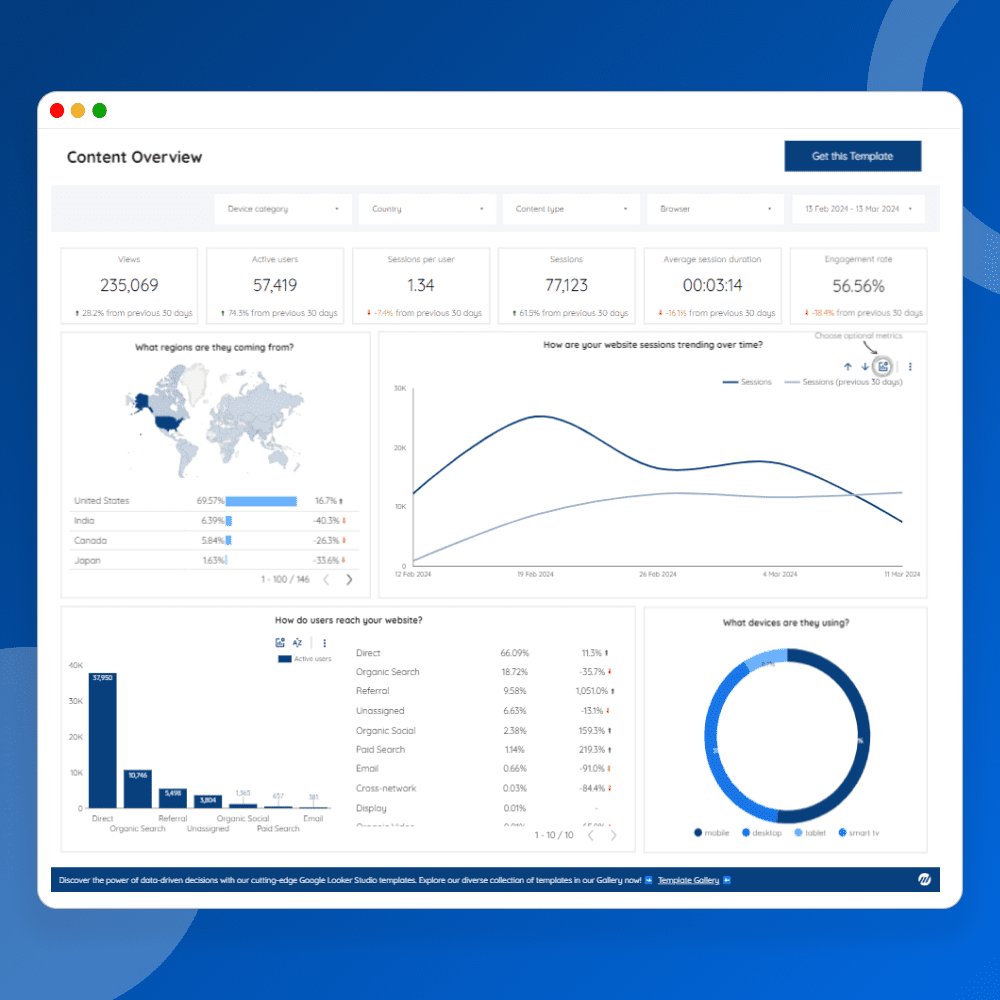
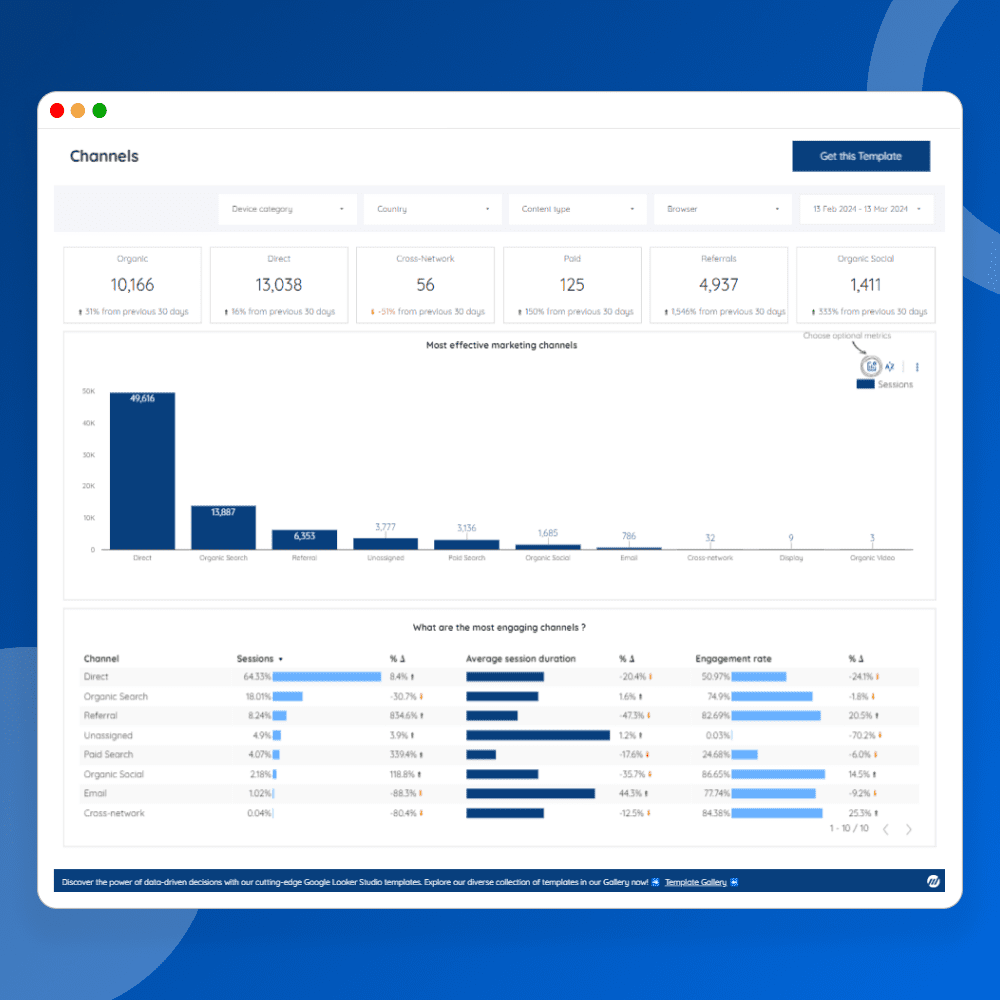
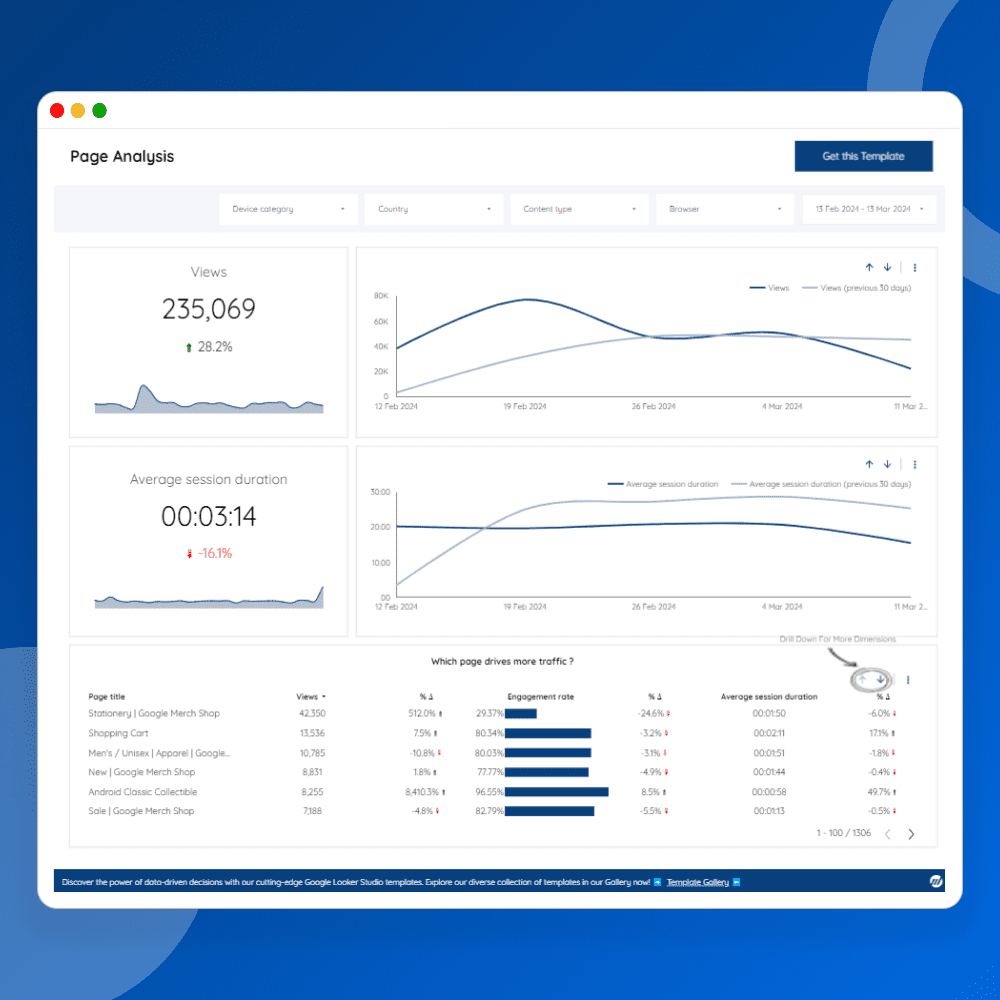
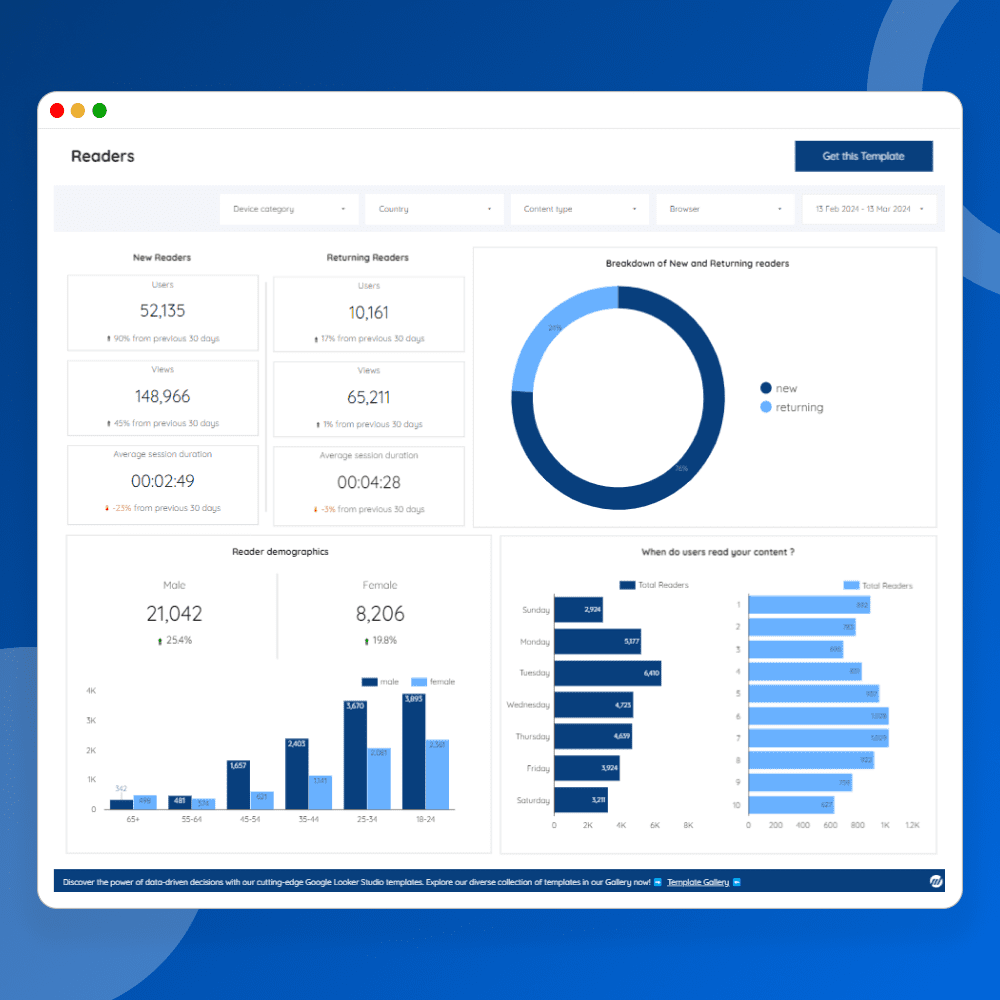
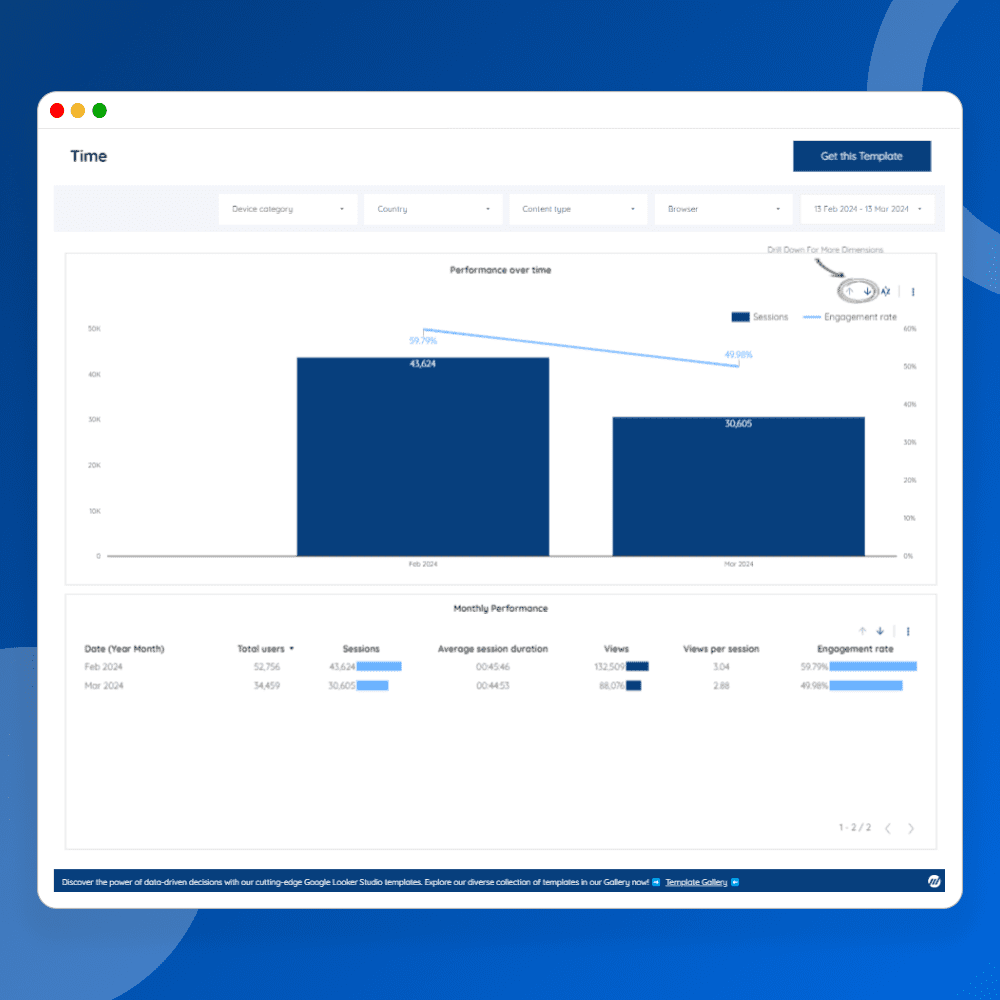
Regular Price
£79
Measure your website content's overall performance with the GA4 Content Performance Template. This tool provides a comprehensive view, a deep dive into individual pages, and a reader-friendly summary, enabling you to effectively monitor and enhance your content marketing strategies.
Product Description
You can efficiently track and improve your content marketing tactics by using the Content Performance Template to measure the overall performance of the content on your website, including a high-level overview, a page analysis dive down, and a summary for your readers.
Optimize your content strategy with our GA4 Looker Studio Report Template. This record measures the general performance of your website content consisting of an excessive-degree evaluation, a pages analysis drill down and a precision to your readers, allowing you to efficiently decorate your content material marketing efficiency.
Understanding GA4 Content Performance Template
The GA4 Content Performance Template serves as a cornerstone for analyzing the effectiveness of your content marketing efforts. It gives valuable metrics and statistics points to evaluate the performance of man or woman pages, weblog posts, and other content material assets in your internet site. By leveraging this template, groups can advantage deeper insights into user engagement, conversion charges, and typical content material effectiveness.
Why choose our GA4 content performance template ?
Get a clear picture of how your website content is doing with the GA4 content performance template. It’s a versatile tool that helps you:
- Track how your content is doing over time.
- Identify your readers’ favourite content categories.
- Highlight your best-performing website pages and blog posts.
- Discover when readers engage with your content most.
- Learn about user behavior, including how long they stay on different content types.
- Pinpoint the content formats that engage your audience, like blog posts, articles, or videos.
- Understand your readers’ demographics.
- Balance between new and returning readers.
- Compare the behavior of new and returning readers.
- Find out how long your loyal readers spend on your blog.
The content marketing report template is your tool for understanding your content’s performance easily and making it better.
What’s included in our content marketing report template?
Designed for content marketers and copywriters, our content performance dashboard offers a high-level overview, page analysis drill-down, and a comprehensive readers summary. Gain insights across these key sections:
- Content Overview: Get a holistic view of your content’s performance, covering time, marketing channels, and sessions. Understand visitor demographics, device usage, and traffic sources. Key metrics like sessions, session duration, pages per session, and bounce rate are displayed for a comprehensive content health check.
- Page Analysis: Assess individual page performance with session and time considerations. Track vital metrics like page views and average time on page, focusing on session-based insights.
- Readers Insights: Gain insights into reader behavior, demographics, preferred channels, and peak session activity. Optimize content delivery for maximum engagement.
- Channel Performance: Evaluate marketing channels’ effectiveness in driving traffic, sessions, and engagement over time. Identify top-performing channels and refine content distribution strategies based on session data.
- Session Analysis: Dive deep into user session behavior. Analyze session duration, sources, and paths for optimizing content engagement.
How to Utilize the GA4 Content Performance Template ?
Utilizing our streamlined one-click setup, you can swiftly create your GA4 Content Performance Template on Looker Studio in under a minute, simplifying the configuration process and saving you valuable time.
Step 1 – Access the admin panel of your GA4 property to locate your account and property IDs. Then, navigate to the report URL.
Step 2 – Paste your GA4 Account ID and GA4 Property ID into the designated fields and press Enter . Click ‘Get Your Report‘ to initiate the generation of your new report.
Step 3 – Navigate to the top right corner and select ‘Edit and share‘, followed by ‘Acknowledge and save’ in the ensuing modal window. Allow a brief moment for the report to be fully generated.
Note: Unlock efficiency and save valuable time and resources by utilizing the integrated connector for direct access to your Google Analytics data within Looker Studio. No extra expenses or subscriptions needed.
Product Reviews
From 1 reviews
Regular Price
£79
Measure your website content's overall performance with the GA4 Content Performance Template. This tool provides a comprehensive view, a deep dive into individual pages, and a reader-friendly summary, enabling you to effectively monitor and enhance your content marketing strategies.
Get Custom Dashboard
Looking for a custom dashboard solution? Our team of experts can create a custom Looker Studio solution that aligns perfectly with your unique needs
Recommended Templates
£79
£499 Original price was: £499.£299Current price is: £299.
£79

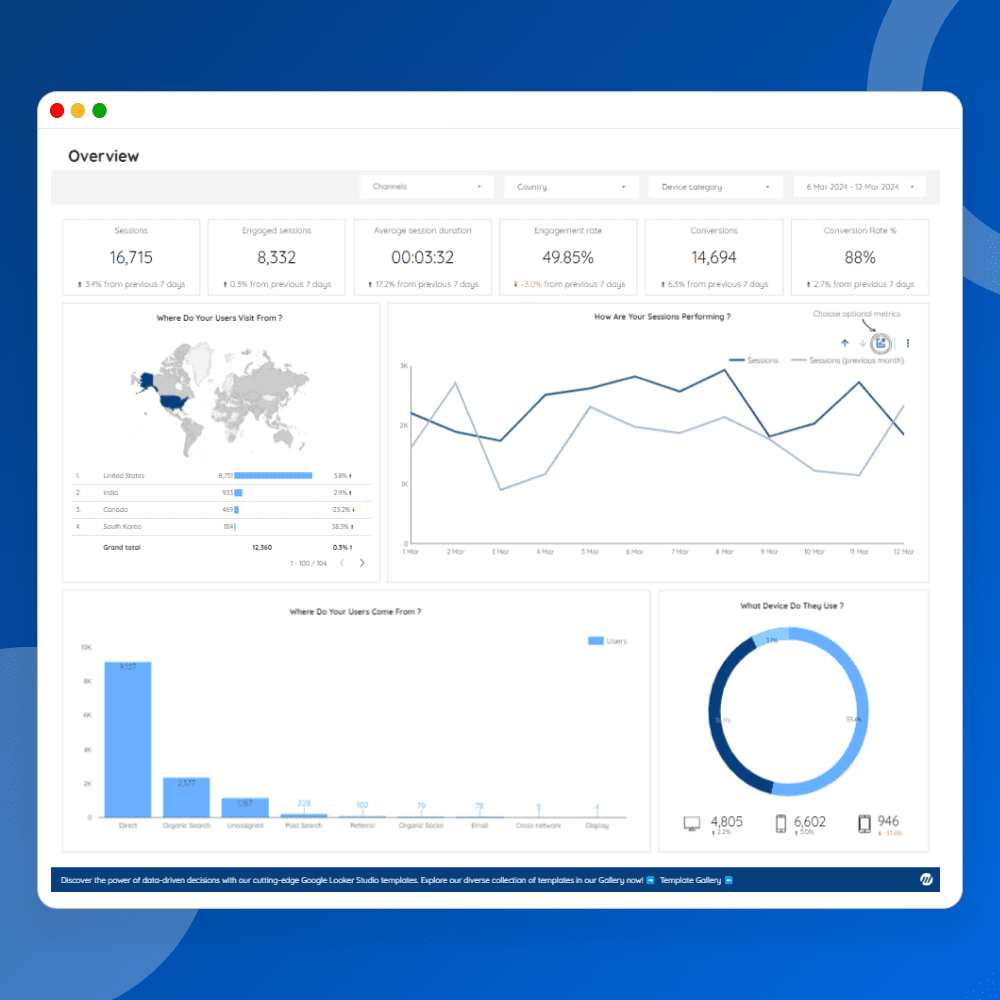
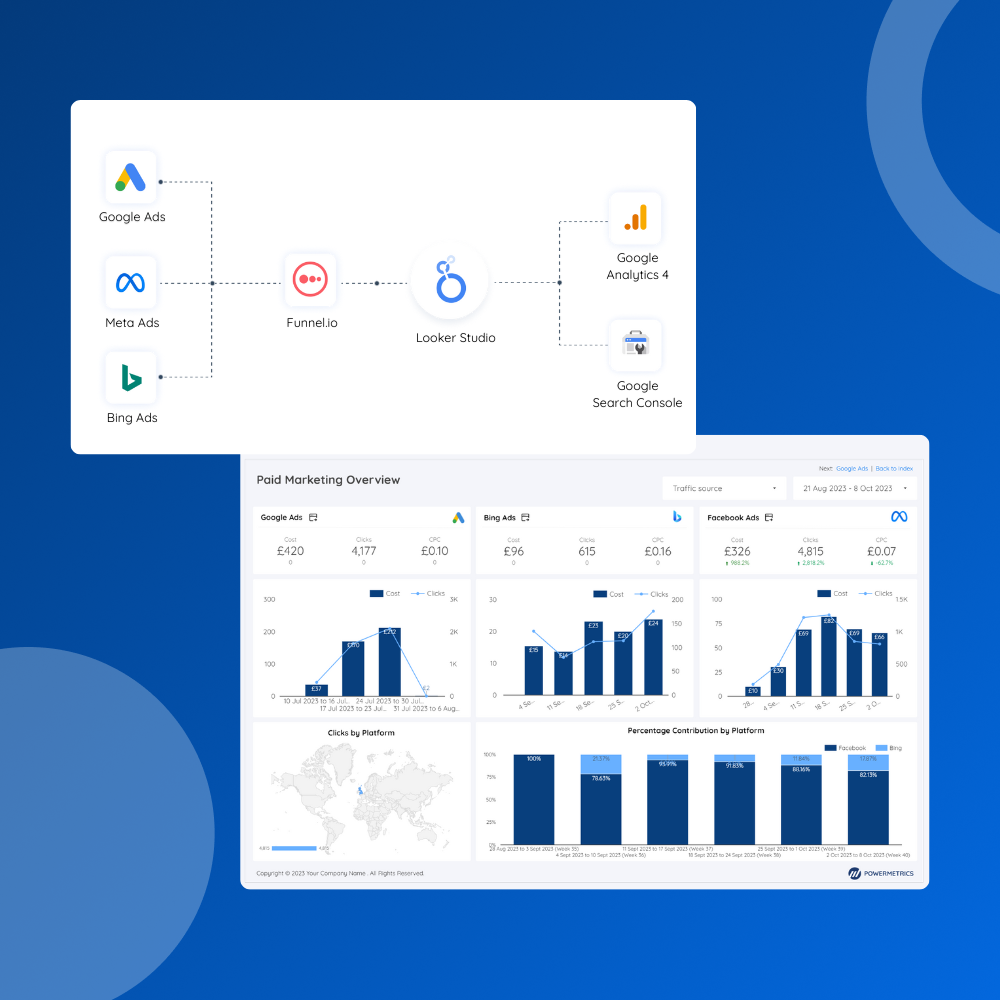
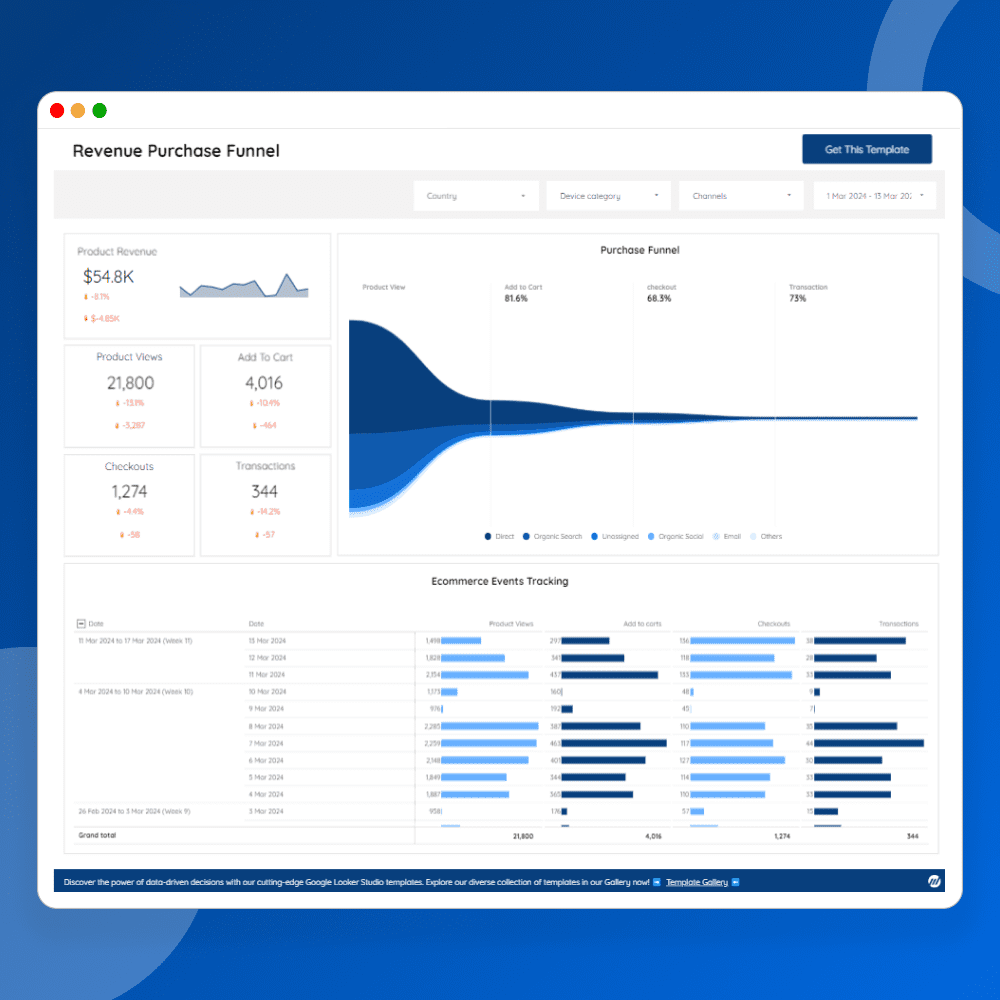

Juliet
Excellent template , easy to set-up