
You can analyse the performance of your YouTube channel, look into user behaviour, and develop a plan to enhance your content and gain more followers using channel reports. Your YouTube channel’s revenue can also be increased by using performance analysis.
Only some have a strong background in data visualisation and analysis. Here’s when Looker Studio gets involved. For those new to cloud-based tools, this one is ideal for visualising and interpreting data gathered from various sources. Using pre-made templates can make this procedure much simpler.
Let’s examine how to create a report using Google Looker Studio to assess your YouTube channel’s performance.
Youtube Channel Report
Being a YouTube channel owner is not simple. It requires constant work and focus. Creating content that captivates your intended audience and maintains their interest through consistent updates is essential.
Being a YouTube channel owner is complex. It requires constant work and focus. Creating content that captivates your intended audience and maintains their interest through consistent updates is essential.
You may create reports for your YouTube channel with the help of Google Data Studio. You can utilise Powermetrics’ creative and complete ready-to-use report for this.
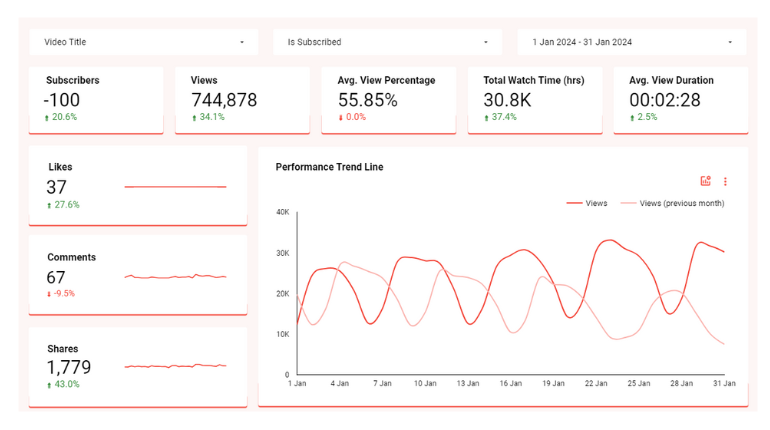
5 reasons to use a performance report for your YouTube channel
We have compiled a list of reasons to help you understand the importance of creating a Youtube Channel Report if you’re unsure why.
Analyze Behaviour: Analysing user behaviour is made easy with the help of the YouTube channel report. Various measures can be used to assess the preferences of your subscribers and the most popular and well-received videos on your channel.
Improve Performance: Through a review of the Youtube reporting view, you can plan ways to enhance the overall performance of your channel.
Increase Awareness: You may determine the country and location of your followers using the Youtube Channel dashboard and then modify your content to appeal to them more. This can assist you in creating more specialised video content and growing your channel’s user base.
Engage Audience: Your YouTube Channel Report is a useful tool for raising interaction. You may significantly increase user engagement by monitoring the content, generating viewer involvement.
Increase Revenue: The YouTube channel reports will eventually assist you in growing the money generated by the channel as your performance improves.
You may accomplish much more with the aid of a YouTube channel Report. Create a plan to enhance the channel’s content and raise your total YouTube KPIs by monitoring what your followers are watching.
How to create a Looker Studio Youtube Report?
Knowing the significance of a YouTube report for your channel, you must now understand how to make one. The ideal tool for data visualisation is Google Data Studio. This is how Data Studio may be used to create reports:
Step 1: Choose metrics:
You can achieve various objectives using YouTube channel reports, including expanding your audience, enhancing the quality of your material, and fostering greater user interaction. After determining your objective, you should compile a list of metrics that will enable you to monitor progress and meet your target.
Step 2: Find the right Data Studio Youtube template:
A ready-to-use template can be handy if you are new to Data Studio. Data Studio Templates for your YouTube channel will allow you to begin reporting on your channel in a matter of minutes. These templates can collect data and organise it into visually appealing displays.
Step 3: Connect Youtube as Data Source:
After opening your template in Google Data Studio, you can add your YouTube channel as the data source. The instructions for linking your report to YouTube Analytics are available here.
Step 4: Build your report:
It’s time to start creating your report when you have decided on your measurements and template. It would hardly take any time at all to use a ready-to-use template. You can make charts, graphs, and other visualisations with Data Studio, which also updates data gathered from the data source regularly.
Step 5: Analyse your YouTube channel dashboard:
Using the Data Studio, you can distribute your report to other team members after it has been created. The report can now be used to analyse and plan the best course of action to reach your objective.
Please prepare your YouTube channel Report by following these simple instructions. The report can be used to analyse data and enhance the YouTube channel’s performance.
Use the Data Studio to create a comprehensive Youtube channel report as soon as possible if you are concerned that your channel is not functioning as you had hoped and that none of your methods are working.
You would be in a better position to make decisions regarding your YouTube channel if you thoroughly analysed the performance.
Metrics of Looker Studio YouTube Template
Masterview
- Subscriber
- Views
- Avg view Percentage
- Total watch time
- Avg view duration
- Link
- Comments
- Share
Video Explorer
- Total views
- Avg view Percentage
- Avg view duration
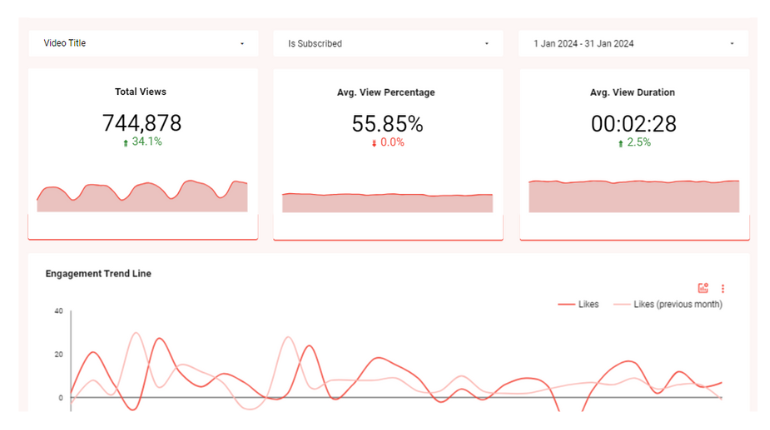
Conclusion
Check out the YouTube channel report to optimise your channel and boost revenue. Look at our ready-to-use YouTube template, which will help you save time and get detailed insights into the performance of your channel.

