
Understanding the power of Google Search Console Looker Studio Template
The Google Search Console Looker Studio Template is a powerful tool that helps users visualise and analyse data from Google Search Console. Here are two key aspects of its functionality:
Real-time Data Visualisation:
Google Search Console’s significant data can be visualised in real time using this template. Understanding current trends, spotting critical issues, and responding quickly depend on access to real-time data. Users can design dynamic dashboards with real-time updates using the Looker Studio Template, giving them a live view of website performance indicators.
You may track real-time search queries, impressions, click-through rates, and other important analytics. SEO experts and website administrators will find this real-time feature especially helpful when it comes to keeping up with the most recent developments in search performance.
Comprehensive Performance Metrics:
A wide range of performance metrics taken directly from Google Search Console are provided by the template. These indicators provide information on a website’s position in search engine rankings. Among the crucial performance indicators are:
- Impressions: The quantity of times a website page shows up in search engine results.
- Clicks: The quantity of times visitors click on the pages inside search results on the website.
- CTR: The percentage of impressions that result in clicks is known as the click-through rate, or CTR.
- Average Position: The site’s pages’ average position in search results.
Users can evaluate the overall success of their website’s SEO strategy with the use of these metrics.
A user-friendly interface for examining and visualising these indicators is offered by the Looker Studio Template, which facilitates the process of helping people and groups extract valuable insights from the data.
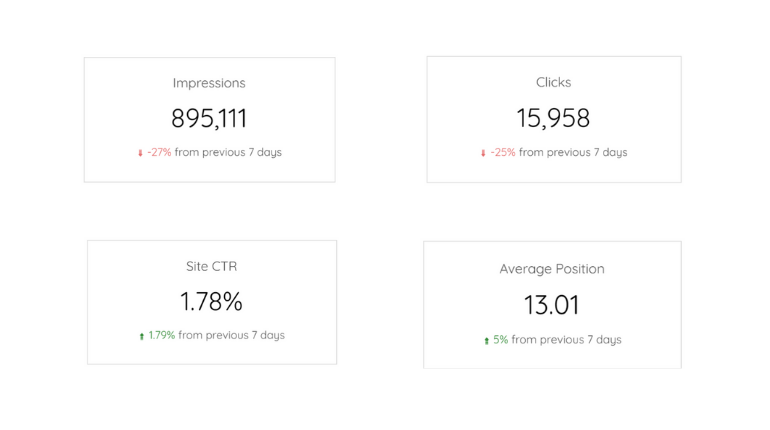
Implementing Google Search Console Looker Studio Template
The Google Search Console Looker Studio Template must be customised for focused research and integrated easily. Below is an explanation of these two factors:
Seamless Integration Process:
- Connect Looker to Google Search Console: To get started, connect Looker to your account on Google Search Console. Usually, this requires you to allow Looker permission to view your Google Search Console information. Looker offers a simple method for integrating with a wide range of data sources, and Google Search Console is no exception.
- Importing the Template: Looker Studio Template makes the setup process easier. Open your Looker setup and import the Google Search Console Looker Studio Template. Dashboards, reports, and visualisations that are already set up and customised for Google Search Console data are included in this template.
- Mapping Data Fields: Verify that your Google Search Console data fields match the template exactly. Looker ensures precise and significant insights by allowing you to map data fields and establish linkages between various datasets.
- Scheduled Data Refresh: Set up a scheduled data refresh to ensure that your Looker dashboards are always current with the most recent data from Google Search Console. This guarantees that you are working with the most recent data when you analyse performance measurements.
Customization for Targeted Analysis:
- Customise Dashboards to Meet Your Needs: Although the template offers a foundation, you should modify the dashboards to meet your unique analysis requirements. With Looker’s intuitive interface, you can easily edit visualisations, add new charts, and rearrange items to highlight the most important metrics to your objectives.
- Build Custom Reports: Use Looker’s features to build custom reports if some particular metrics or dimensions are essential to your study but aren’t included in the template. This guarantees you a customised view of the data from Google Search Console.
- Apply Filters and Parameters: Looker makes it possible to apply filters and parameters, allowing users to dynamically interact with the data. Because it allows users to concentrate on particular periods, geographic locations, or other pertinent segments, this is very helpful for customised analysis.
- Communicate Insights with Stakeholders: Looker facilitates the communication of insights with stakeholders or other team members. Whether through scheduled email reports, direct access to the Looker platform, or integrating dashboards in other applications, you may tailor sharing choices to the needs of your audience.
Maximising SEO Impact
Organic Overview:
Get a thorough understanding of the organic search performance of your website. Monitor data like average locations, click-through rates, impressions, and clicks. Recognise patterns, identify openings, and assess the results of your SEO work.
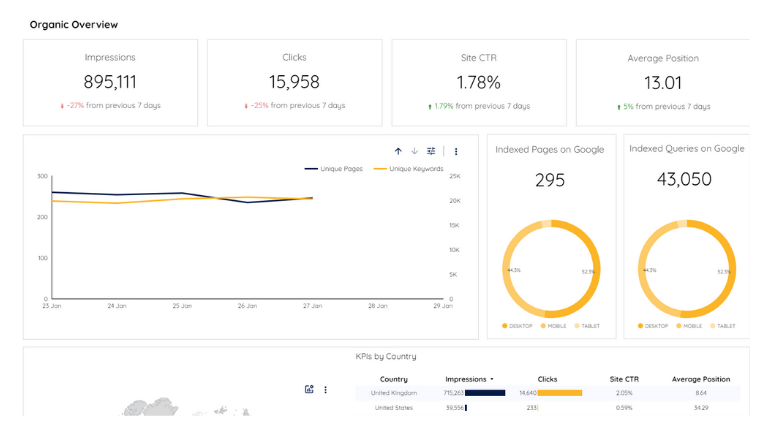
Comparing Branded and Generic Keywords:
Explore the world of generic and branded keywords to see how they affect your search engine exposure. To increase organic traffic, evaluate the effectiveness of non-branded and brand-related keywords, pinpoint the best-performing terms, and refine your keyword strategy.
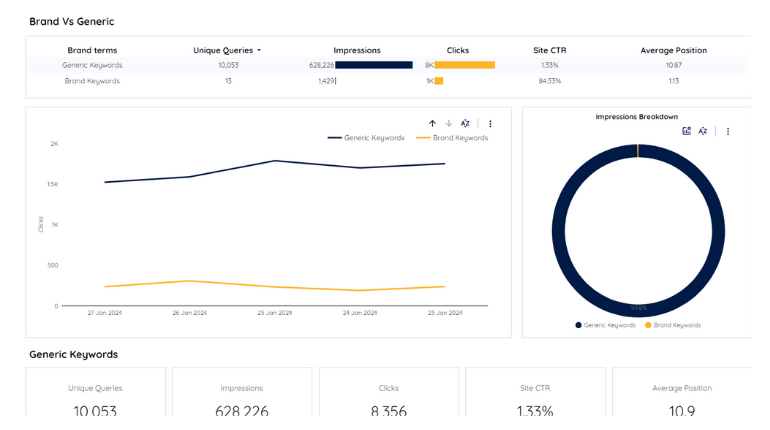
Keywords Analysis:
Analyse keywords with short and long tails utilising graphs, average position data, and easily understood bar charts.
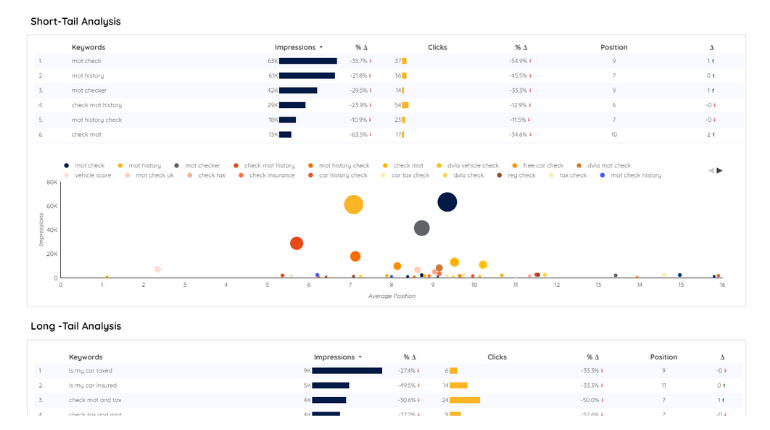
Page Rankings:
Find out essential details about how the pages on your website appear in search engine rankings. Examine performance metrics at the page level, like average positions, clicks, and impressions. Determine which pages are poorly ranked, make content improvements, and raise those pages’ exposure in search engine results.
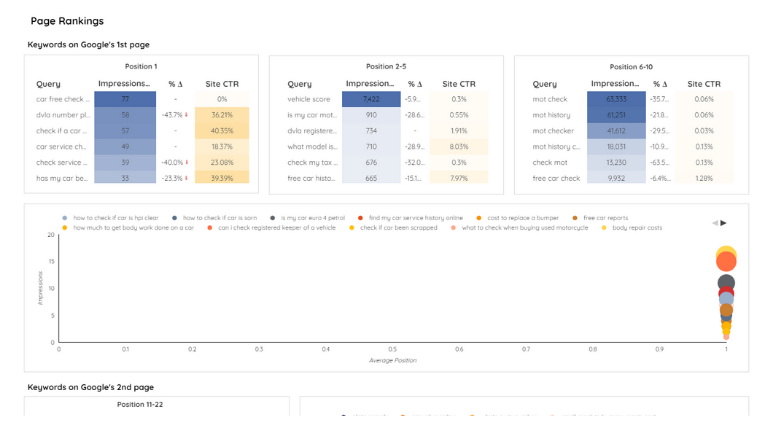
Conclusion
Google Search Console Looker Studio Template combines the advantages of real-time data visualisation with a comprehensive set of performance metrics. This empowers users to make informed decisions about their website’s SEO strategy, identify areas for improvement, and stay up-to-date with the latest changes in search performance.

