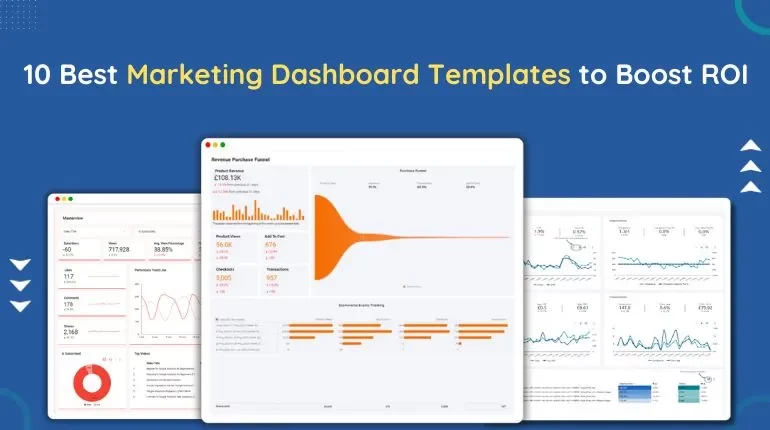
Marketing Analytics Dashboard – the ultimate tool to elevate your digital marketing strategies! With our user-friendly digital dashboard templates, effortlessly gain unprecedented insights into your marketing performance.
Our customizable digital marketing dashboard templates offer a comprehensive view of key metrics, enabling you to track campaign success, website traffic, conversion rates, and social media engagement all in one place. Visualize data trends, identify opportunities, and make data-driven decisions that drive your business forward.
Empower your team with real-time analytics through our intuitive Marketing Analytics Dashboard. Monitor KPIs, analyze customer behavior, and optimize your marketing efforts. The sleek interface and customizable widgets ensure you have access to the metrics that matter most to your business goals.
Most businesses use various marketing apps like Google Ads, Facebook Ads, and Bing ads. However, managing data from all these apps can be a real hassle. That’s where the marketing dashboard comes in.
But sometimes, these dashboards can be so complicated that only those who made them can understand. They end up unused and forgotten.
Our guide is here to change that. We’re giving you 10 of the best marketing dashboard templates and examples. These templates are like ready-made dashboards that are easy to use. They save you time and effort and help you find important insights. Let’s get started and make your marketing efforts even more successful.
What is a marketing dashboard?
A marketing dashboard is like a visual snapshot of your marketing performance. It’s a simple, one-page tool that combines important marketing data and goals. This helps marketers and business leaders quickly see how well their marketing is doing, making it easier to make smart decisions based on the key numbers.
These digital marketing dashboards typically show things like website traffic, leads generated, conversion rates, and social media engagement. By using a marketing dashboard, businesses can easily track their marketing goals and ensure they align with their overall business strategy.
Benefits of using a marketing dashboard
Marketing relies on data, campaigns, and channels. A marketing dashboard simplifies decision-making by unifying all these elements. Let’s explore a few benefits of using marketing templates.
- Real-Time Insights: Instant access to current marketing performance data.
- Efficiency: Automated data collection and reporting, saving time.
- Improved Decision-Making: Data-driven insights for strategic choices.
- Customization: Tailored views of relevant KPIs.
- Goal Tracking: Monitor progress toward specific objectives.
- Cost-Efficiency: Optimize budget allocation and ROI.
Top 10 best marketing dashboard templates
Here are the 10 best Marketing Dashboards, each with various marketing dashboard examples covering important metrics for your organization.
All-in-one marketing dashboard
This all-in-one marketing report template compiles data from various advertising platforms, answering critical questions about audience engagement, cost trends, high-performing ads, campaign comparisons, and performance scores across Google, Facebook, and Bing Ads.

Some of the key metrics that you can track in the all in one marketing dashboard includes:
- Website Performance Trends
- Landing Page & Conversion Evaluation
- Unique Content and Search Term Tracking
- Brand vs. Generic Term Performance
- Ads Clicks and Costs Trends
- High CTR and Conversion Ad Assessment
Google analytics dashboard
Unleash the power of data with this GA4 looker studio template. This template boasts a user-friendly interface designed to help you efficiently analyze website and app performance, enabling your business to make data-driven decisions.
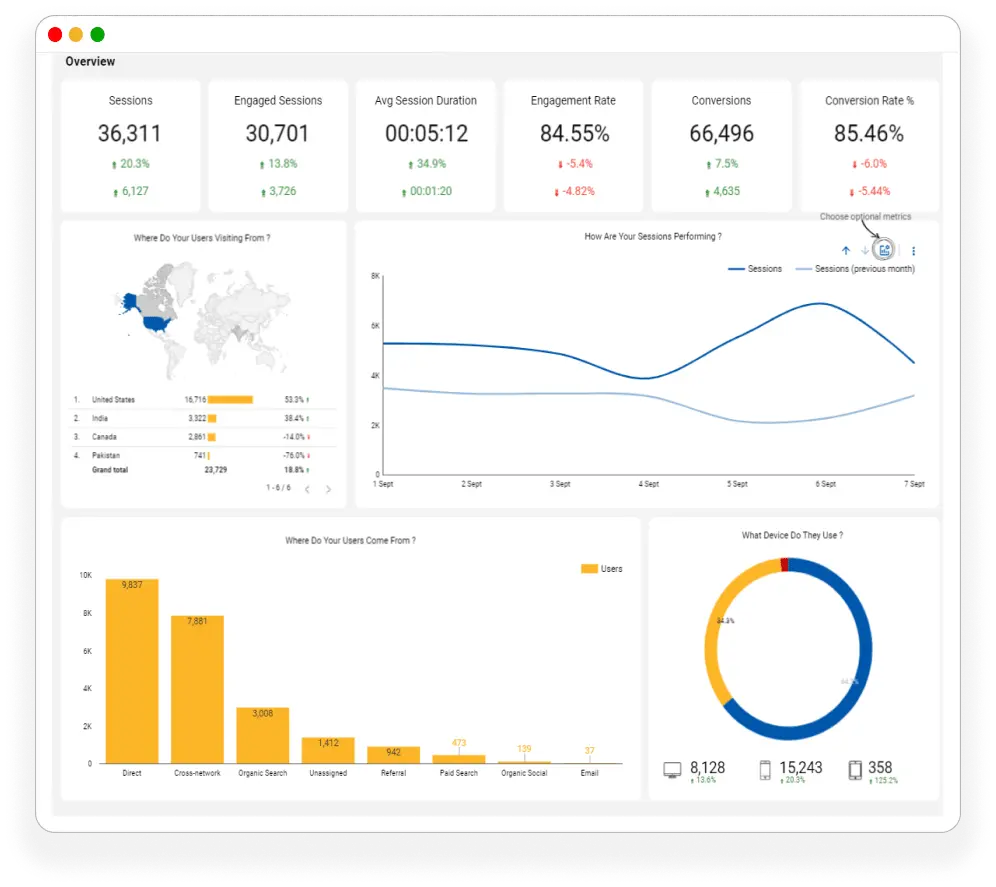
Some of the key metrics that you can track in the google analytics dashboard includes:
- Content Analysis
- Engagement Tracking
- Conversions Tracking
- Ecommerce Analysis
- Product Analysis
- Time Analysis
Google search console dashboard
Unlock the full potential of your SEO strategy with our Google search console dashboard. This versatile Looker Studio tool provides invaluable insights to enhance your website’s performance.
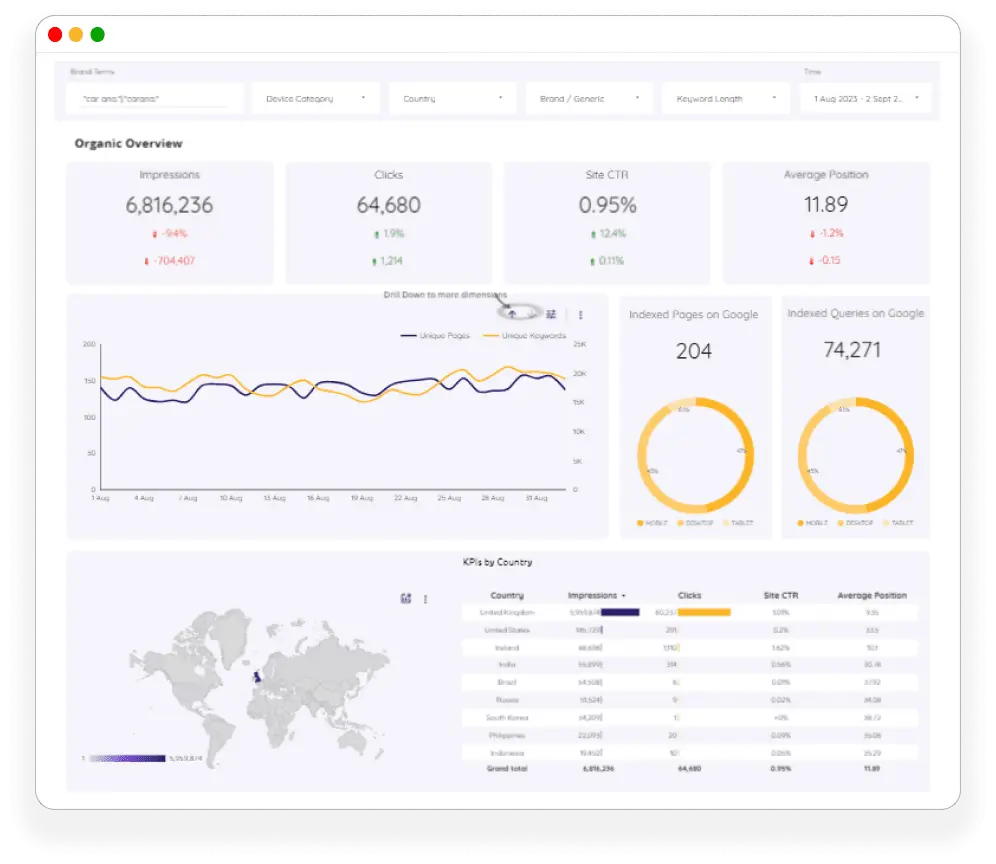
When it comes to Search Engine Optimization, data-driven decisions are key. Our Google Search Console report template gives you the insights needed to optimize your website’s performance. Dive into essential features:
- Organic Overview: Get a complete view of your site’s organic search performance, tracking metrics like impressions, clicks, and average positions.
- Brand vs. Generic Keywords: Analyze the impact of branded and non-branded keywords on your search visibility.
- Keyword Analysis: Evaluate keyword performance using easy-to-understand charts and data.
Google ads dashboard
The Google ads dashboard is a tool to monitor the performance of your Google advertising campaigns. It offers a quick snapshot of essential data and insights about your ads. With this information, you can make right decisions to optimize your advertising strategies and achieve better results.
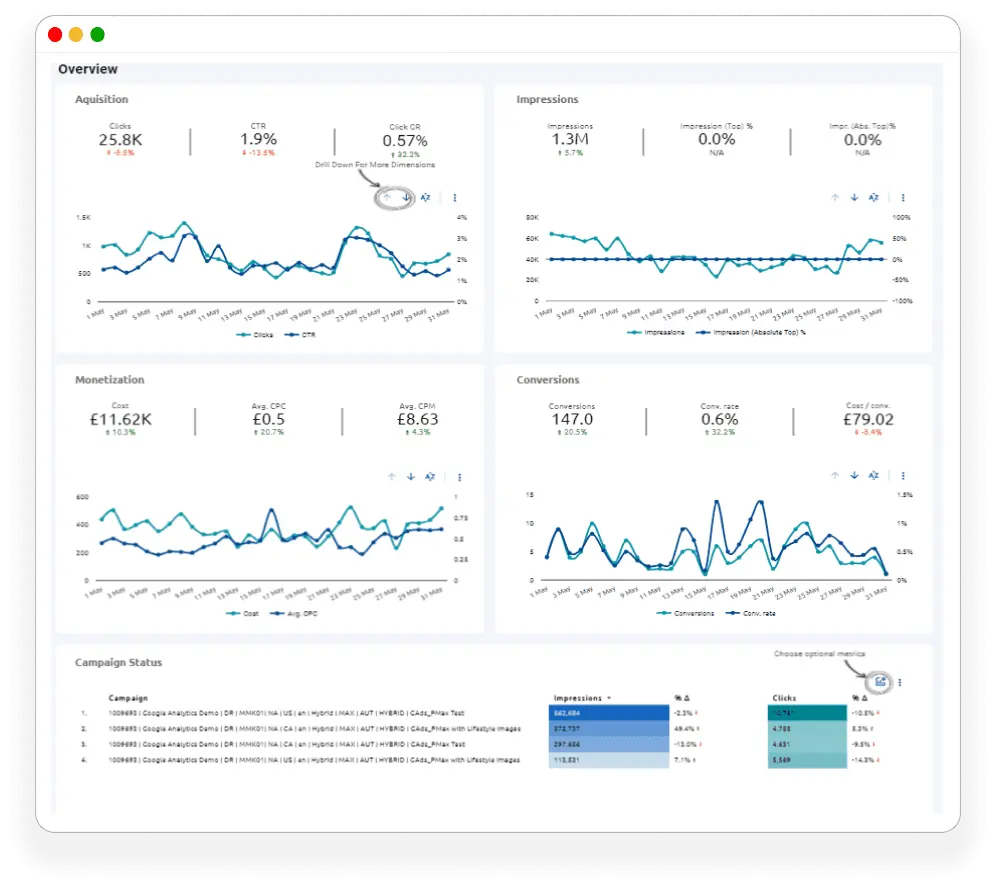
The dashboard displays some key metrics such as:
- Google Ads Overview
- Ads Campaigns
- Ads Auction Insights
- Conversion Tracking
- Cost Analysis
- Mobile and Desktop Performance
Content performance dashboard
The Content performance dashboard is a tool that makes it easy to see how well your content is performing. It provides a quick summary of important data and insights about your content.
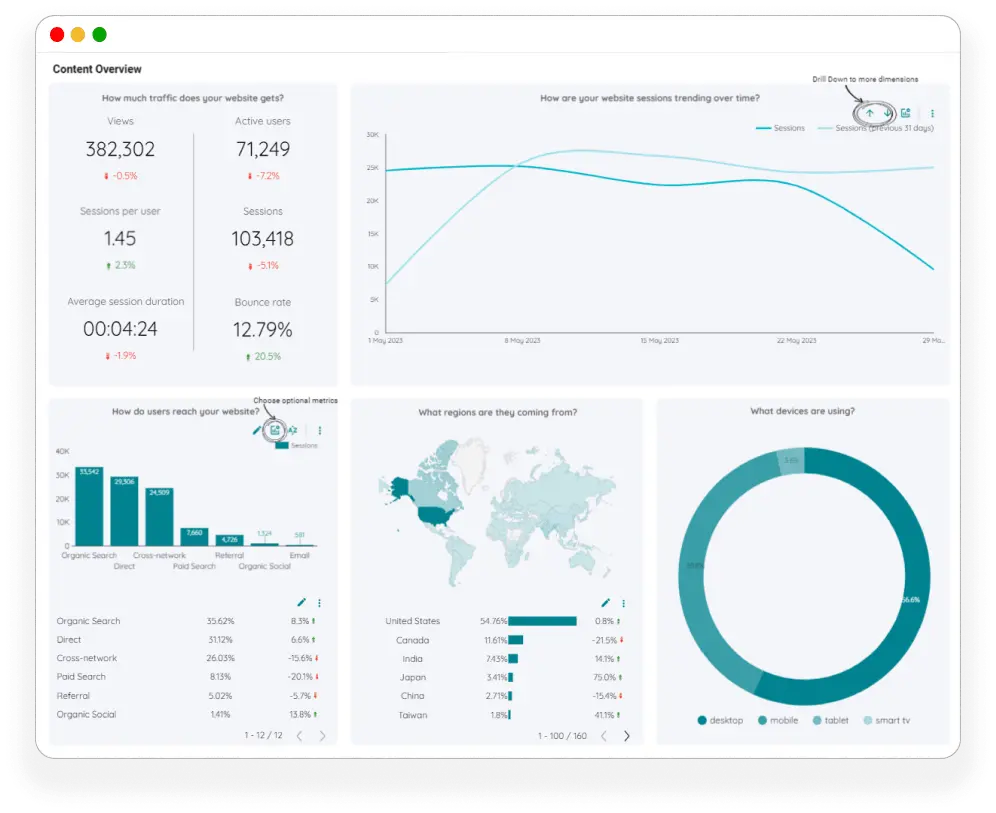
It offers a comprehensive view of content performance in three key areas:
Content Overview: Provides a holistic view of content performance, including metrics such as sessions, session duration, pages per session, and bounce rate.
Page Analysis: Assesses individual page performance with a focus on metrics like page views and average time on the page.
Readers Insights: Offers insights into reader behavior, demographics, preferred channels, and peak session activity.
In addition, the tool allows for evaluating marketing channels’ effectiveness and a deep dive into user session behavior for optimizing content engagement. This dashboard is designed to facilitate data-driven decisions to enhance content marketing strategies.
Facebook ads dashboard
This Facebook ads report template helps you understand how your Facebook ads are doing. It gives you a quick overview of important numbers and insights. With this information, you can make better choices to make your ads work even better.
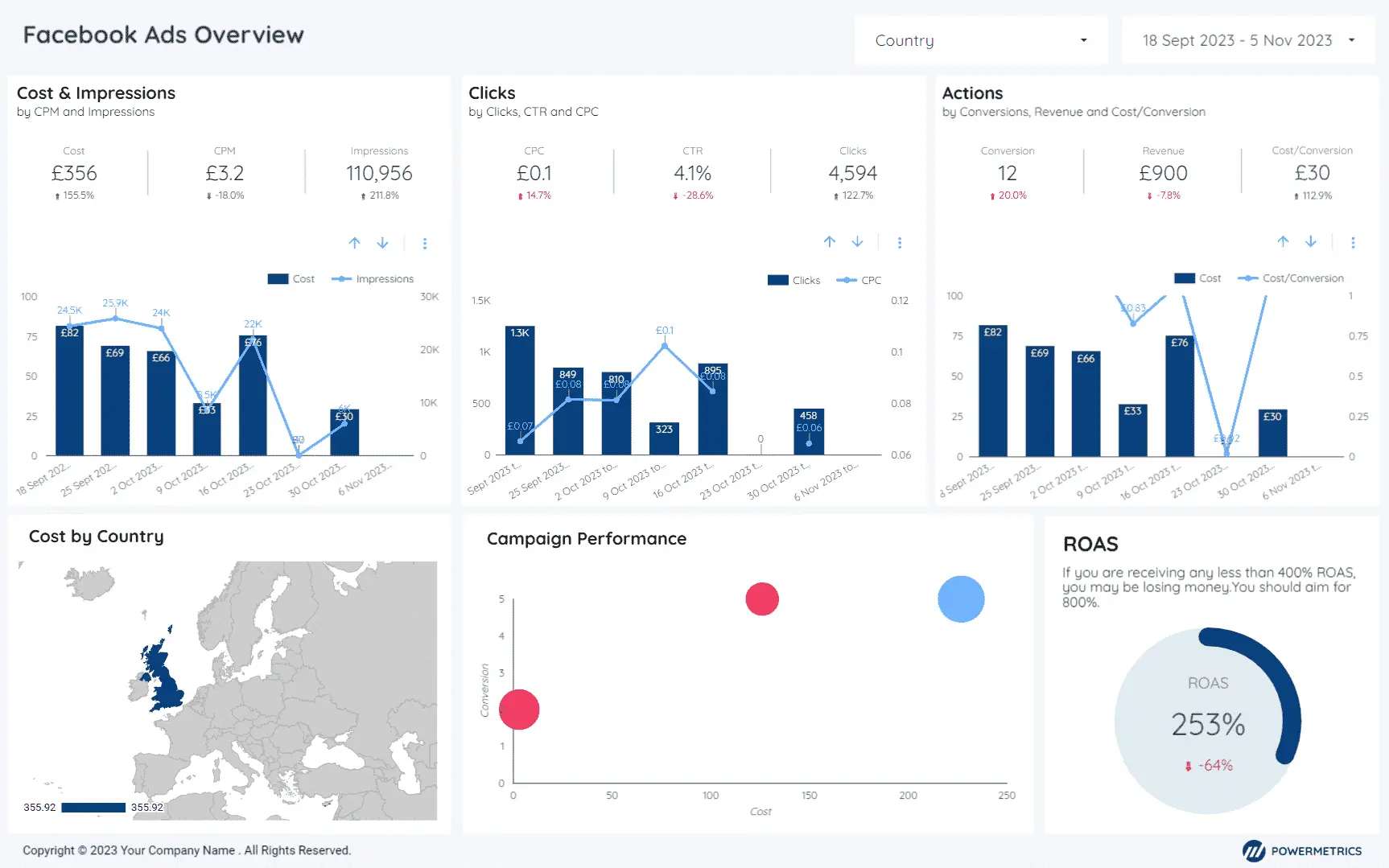
This facebook ads dashboard displays some key metrics such as:
- Overview
- Campaign Breakdown
- Ad Set Analysis
- Ad Performance
- Demographic Insights
- Conversion Tracking
GA4 Ecommerce dashboard
The GA4 ecommerce dashboard is designed for tracking and analyzing your online store’s performance. It provides a snapshot of crucial data and insights related to your ecommerce operations.
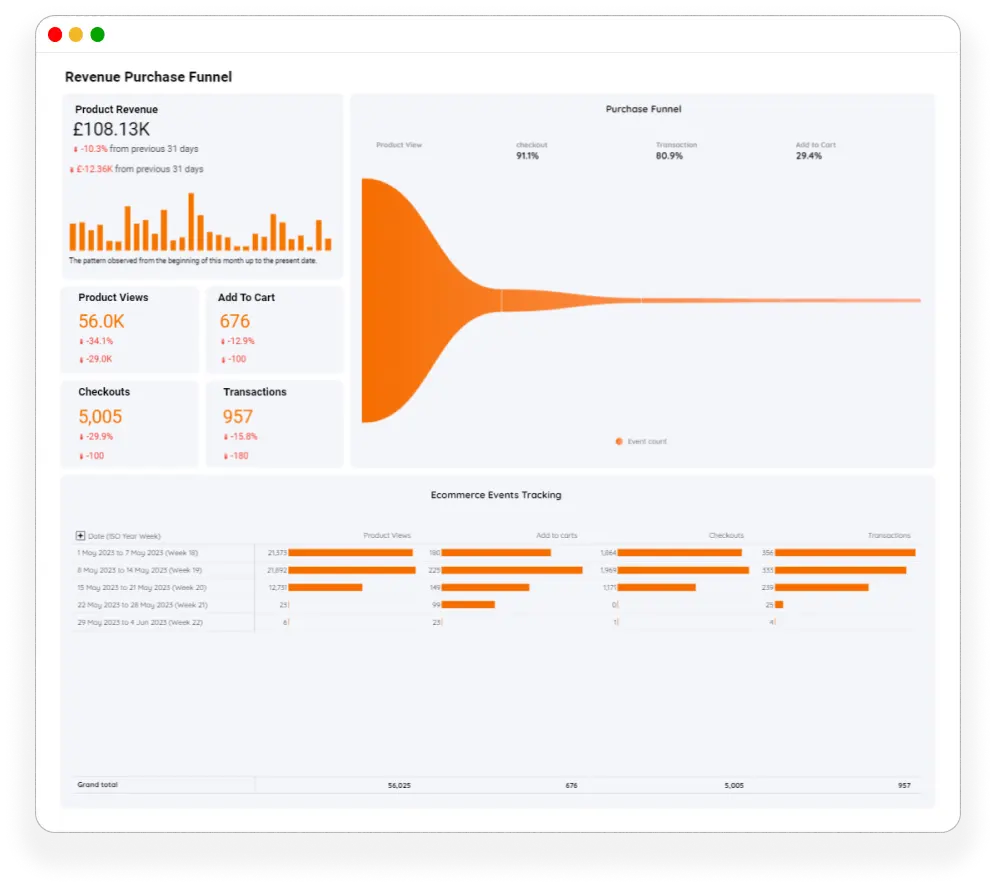
Some of the key metrics that you can track in the GA4 ecommerce dashboard includes:
Ecommerce Overview: See key stats on traffic, conversions, and revenue for a comprehensive view of your online sales.
Product & Funnel Analysis: Optimize products, sales funnels, and customer behavior.
Channel Impact: Understand marketing channels, sales trends, and technology insights for informed decisions.
LinkedIn company page dashboard
This LinkedIn analytics report template is your go-to tool for monitoring and evaluating your company’s presence on LinkedIn. It offers a snapshot of key data and insights regarding your page’s performance.
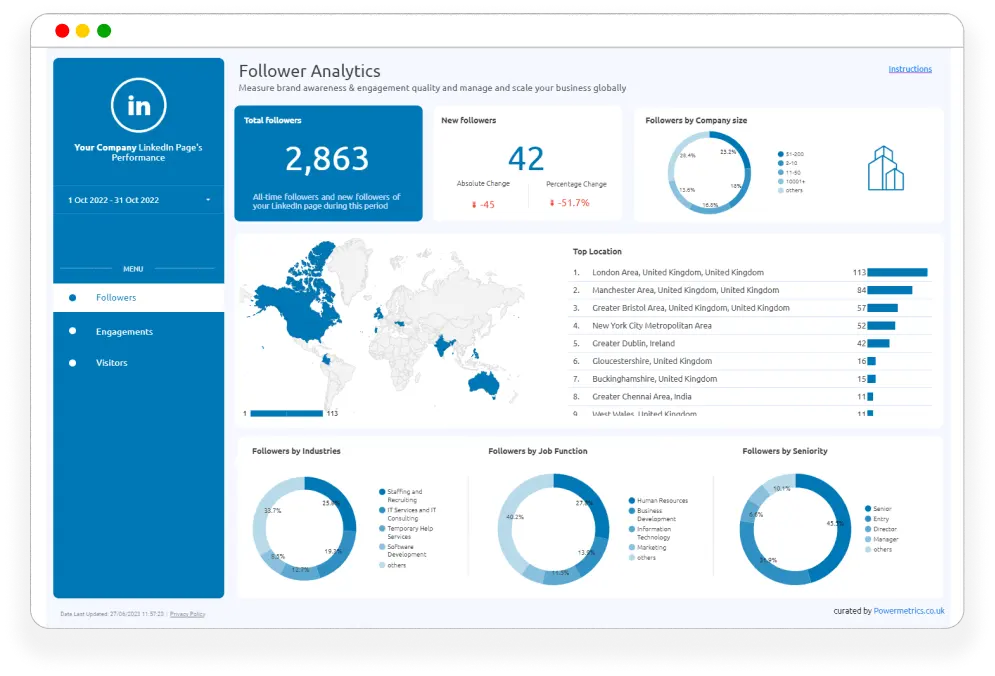
This template gives you detailed insights to improve your LinkedIn marketing.
- Follower Analytics: Know your audience’s industry, seniority, and location. Track growth and engagement, and find influential followers.
- Engagements: Measure likes, comments, shares, and clicks. Identify top content and enhance your strategy.
- Visitor Analytics: Understand visitor demographics, sources, and behavior to optimize your page.
Youtube channel dashboard
This YouTube channel dashboard is your hub for tracking and analyzing your YouTube channel’s performance. It provides a quick overview of essential data and insights about your channel’s videos and audience.
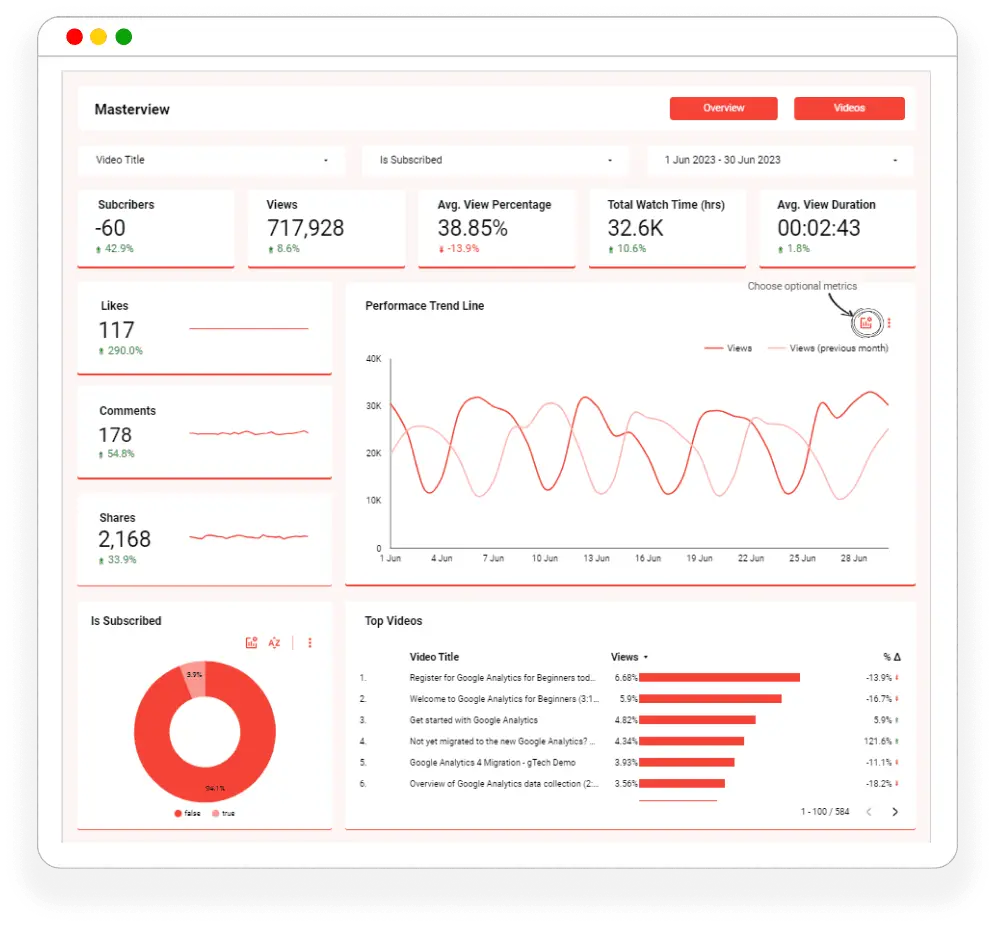
With its user-friendly design, this template is perfect for YouTube creators and channel managers.
Overview: Get a quick look at your channel’s health and growth with key metrics like views, subscribers, engagement rate, and revenue. Understand your content’s popularity and trends.
Video Explorer: Analyze individual video performance with views, likes, comments, and retention metrics. Find your best videos and refine your content strategy to keep viewers engaged.
Email marketing dashboard
The Mailchimp report template simplifies the tracking and analysis of your email marketing campaigns. It provides a quick overview of essential metrics and insights related to your email campaigns’ performance.
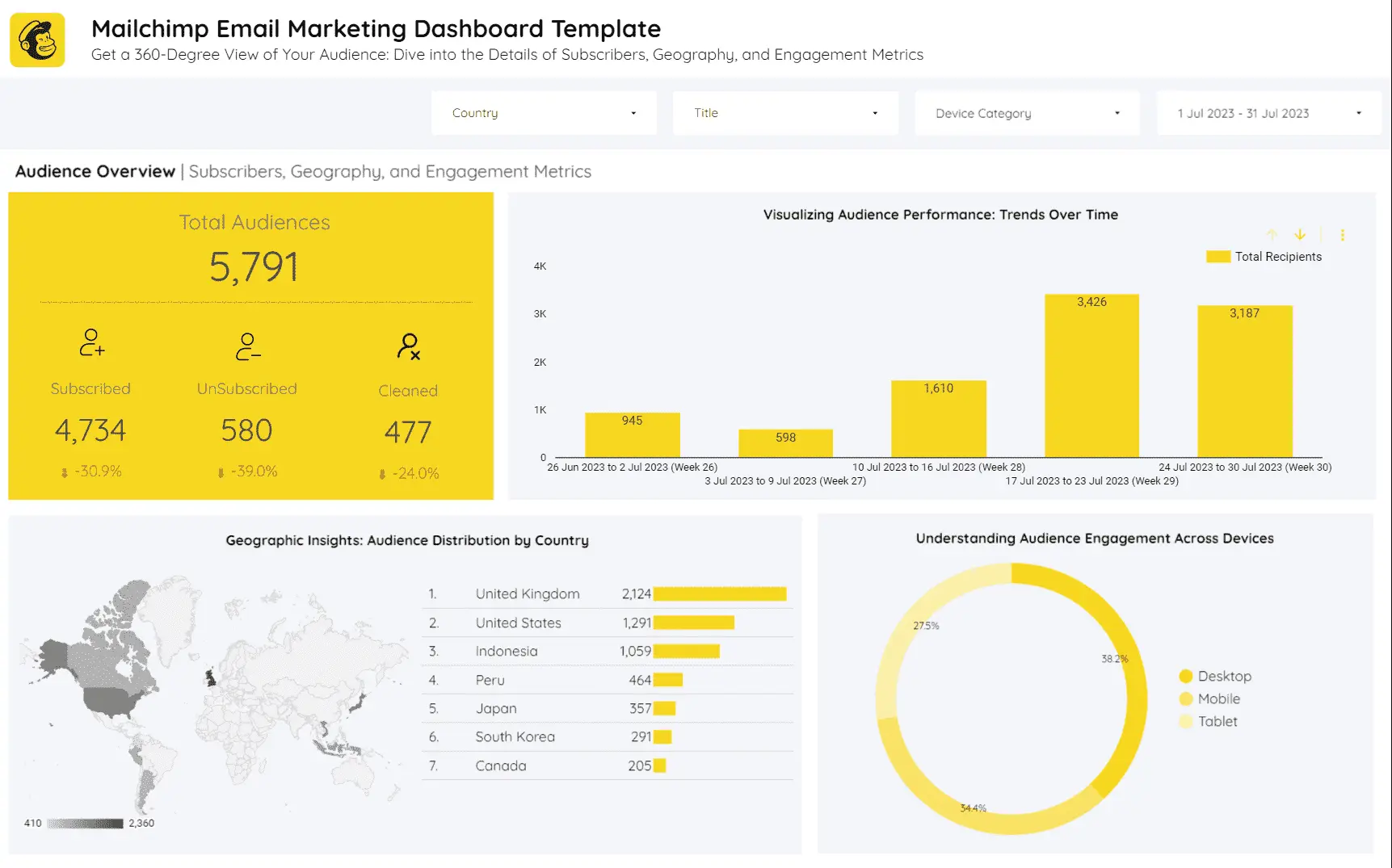
Here’s a concise preview of what you can find in mailchimp dashboard:
- Engagement Trends
- Geographic Insights
- Device and Platform Analytics
- Subscriber Growth
- Email List Health
- Email Click Rates
- Unsubscribe Rate
How do you create a digital marketing dashboard?
Many digital marketers use tools like Looker Studio, Power BI, or Tableau to create their marketing dashboards. These tools have user-friendly interfaces for connecting various data sources and designing custom reports. Here’s a step-by-step guide to build a marketing dashboard with Google Data Studio:
- Start by defining your marketing plans, goals and the key metrics (KPIs) you want to track.
- Connect your dashboard to data sources like Google Analytics, social media, and advertising platforms.
- Choose the right visualizations for your data, like line charts for tracking website traffic or pie charts for showing lead distribution.
- Customize your dashboard with your brand’s colors, logos, and fonts, and add text and images to provide context.
- Share your dashboard with your team and set up automatic email reports for regular updates.
Wrapping up
In short, marketing dashboard are crucial for data-driven marketing. They show you the most important numbers, helping you make smart decisions and improve your campaigns. As a digital marketer, don’t underestimate the value of these tools.
Through our examples, we hope you’ve learned why marketing dashboard matter. They’re like the dashboard in your car, providing clear, essential information.
Besides client reports and planning, marketing dashboard bring transparency so everyone in your organization understands the marketing department’s efforts. As you continue your marketing journey, remember that a well-made marketing dashboard is your trusty guide on the path to success.
People ask questions
A marketing dashboard helps you make informed decisions, cut costs, and boost your revenue impact.
A good marketing dashboard is user-friendly, connects cross-channel data quickly, and simplifies custom visualizations.
KPIs track business goal progress, while metrics measure specific marketing activities. For instance, conversion rates and customer lifetime value are KPIs, while clicks and keyword rankings are metrics.
Your marketing dashboard should feature key metrics like CTR, Bounce Rate, Conversion Rate, Traffic Source, and Budget Allocation. These metrics provide insights into ad campaign performance, and the specific ones you track can vary based on your marketing activities, sourced from platforms like social media and analytics tools.

